Pay For
Pay your municipal bills now with OptionPay.
Please note that additional external fees may apply when using OptionPay.
There are several ways you can pay your taxes:
Pre-Authorized Payment Plan: This allows you to pay your taxes in monthly instalments via automatic debit from your bank account. Your installments will be adjusted on an annual basis to reflect any tax changes for the current year. You may start on the monthly payment plan at any time during the year, provided you have no outstanding arrears.
Financial Institutions: Payments can be made at most financial institutions in Westlock. Telephone or computer banking may also be available with your bank.
E-transfer to finance@westlock.ca
By Mail: send your cheque, payable to "Town of Westlock," to:
Town of Westlock
10003 – 106 Street
Westlock, AB T7P 2K3
Do not send cash through the mail.
In-Person: Make your payment at the Town Office (10003 – 106 Street) during regular business hours (8:30 a.m. to 4:30 p.m., Monday to Friday, with a lunch break from 12:00 to 1:00 p.m.).
We accept cash, cheques, money orders, drafts and direct debits. Please reference your Tax Roll Number. Credit cards are accepted through OptionPay on our website.
Drop Box Payments: Drop off your payments in the After-Hours Drop Box, located beside the main entrance at the Town office (10003 – 106 Street).
Fee Schedule
Finding Your Account Number
TAX BILL
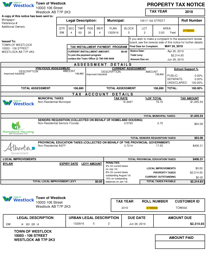
Step 1 Select TAXES as your payment type from the drop-down menu.
Step 2 Enter your Roll Number. This can be found in 2 places on your tax notice.
* If you are paying more than one roll number, please enter the roll numbers and the corresponding amounts in the comments box.
TICKETS/FINES
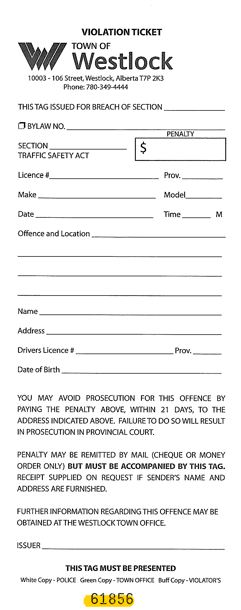
Step 1 Select TICKETS/FINES as your payment type from the drop-down menu.
Step 2 Enter your Violation Ticket number at the bottom of your ticket.
* You cannot pay provincial tickets, fines or photo enforcement penalties using this site.
UTILITY BILL

Step 1 Select UTILITIES as your payment type from the drop-down menu.
Step 2 Enter your account number. This can be found in 2 places on your utility bill.
* If you are paying more than one account, please enter the account numbers and the corresponding amounts in the comments box.
ACCOUNTS RECEIVABLE INVOICES

Step 1 Select ACCOUNTS RECEIVABLE as your payment type from the drop-down menu.
Step 2 Enter your Customer ID number. This can be found in 1 place on your Invoice.
Step 3 If further details are required, please enter them into the comments box.
PERMITS/LICENSES
Step 1 Select PERMITS/LICENSES as your payment type from the drop-down menu.
Step 2 Enter what it is you are paying in the description field (I.e., subdivision application, permit, etc.)
Step 3 If further details are required, please enter them in the comments box.
OTHER
You may also remit payment for a variety of other goods and services, including Bulk Water and more!
Step 1 Select OTHER as your payment type from the drop-down menu.
Step 2 Enter the description of what you are paying for in the description field (e.g., bulk water, etc.).
Step 3 If further details are required, please enter them in the comments box. When paying for BULK WATER, please ensure to include your name as well as your company name.
Contact Us
Town of Westlock
Town Office
10003-106 Street,
Westlock, Alberta T7P 2K3
Ph: 780-349-4444
Toll Free: 1-866-349-4445
Fax: 780-349-4436
Email Us: info@westlock.ca
After Hours/On-Call:
780-349-0178

